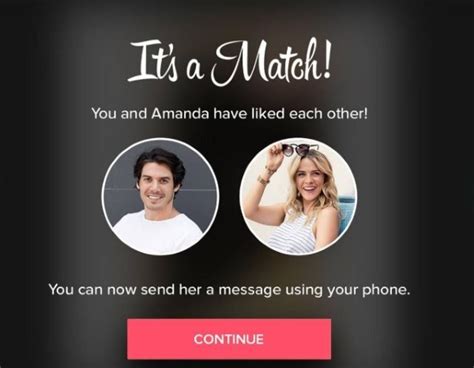Have you ever wondered how to see all the matches you’ve made on Tinder? You know, those people who swiped right when they saw your profile? Well, you’re in luck! We’ll show you exactly how to find and view every single match you’ve made so far. Ready to get started? Let’s do this!
What is Tinder?
Tinder is an online dating app that has become increasingly popular in recent years. It uses a swipe-based matching system, allowing users to quickly and easily find potential matches. The app also offers other features such as messaging, profile creation, and more.
How Does Tinder Work?
When you first sign up for Tinder, you create a profile with information about yourself, including your age, gender, location, interests, etc. You can also add photos of yourself to your profile. Once your profile is set up, you will start seeing potential matches based on the criteria you entered. When you come across someone who looks interesting, you can swipe right to indicate that you like them or left to indicate that you don’t. If two people both swipe right on each other’s profiles, they are matched and can begin messaging each other.
Viewing All Your Matches on Tinder
Once you’ve been swiping for a while, it can be hard to keep track of all the people you’ve liked and who have liked you back. Luckily, there is an easy way to view all your matches on Tinder. Here’s how:
Step 1: Open the App
The first step is to open the Tinder app on your device. From the home screen, tap the profile icon in the top left corner. This will take you to your profile page.
Step 2: Tap the Matches Icon
Once you’re on your profile page, look for the matches icon (it looks like two overlapping circles). Tap this icon to view all your matches.
Step 3: Scroll Through Your Matches
You’ll now see a list of all the people who have liked you back. You can scroll through this list to see who you’ve matched with. Each match will have their name, age, and a photo.
Step 4: Start Messaging
Once you’ve found someone you’d like to message, simply tap their profile to view their full profile. From here, you can send them a message by tapping the "Message" button at the bottom of the screen.
Other Tips for Finding Matches on Tinder
In addition to viewing all your matches, there are several other tips you can use to help you find more matches on Tinder.
Use Filters
One great way to narrow down your search is to use filters. Tinder allows you to filter your matches based on age, distance, and more. This makes it easier to find people who meet your criteria.
Update Your Profile
Another tip is to make sure your profile is up to date. Take some time to update your bio, add new photos, and include any hobbies or interests you may have. This will help attract potential matches.
Be Active
Finally, try to be active on Tinder. Try to log in regularly and swipe often. The more active you are, the better chance you have of finding matches.
Overall, Tinder is a great way to meet new people and potentially find love. By following these steps and using the tips above, you should have no problem finding all your matches on Tinder.

Swipe Your Way to a Date: How to See All Matches on Tinder
- Open the Tinder app and log in to your account.
- Swipe right on a profile to like it, or left to pass.
- Tap the profile icon at the top of the screen to open your profile page.
- Tap the "Matches" tab at the bottom of the screen to view all of your matches.
- If you’re using an Android device, tap the chat bubble icon to view all of your conversations with your matches.
- You can also send messages directly from the Matches page by tapping the message button next to each match’s name.
- To see if someone has liked you back, tap the “Likes” tab at the bottom of the screen and swipe through the profiles.
Ready to Get Swiping?
And there you have it, a comprehensive guide to seeing all of your matches on Tinder. It’s not as complicated as you might think! Now that you know how to navigate the app and access your list of matches, you can make sure you don’t miss out on any potential dates. So go forth, swipe away, and enjoy making connections with other singles in your area. Good luck!
Q&A
Tinder is a popular dating app that allows you to match with people near you. It’s easy to use and helps you meet new people in your area. Swipe right if you’re interested!
- Download the Tinder app, create an account, and fill out your profile with a few photos and some info about yourself.
- Choose what type of people you want to match with and start swiping!
- Have fun and don’t forget to be safe when meeting up with someone new.
- Swipe right on profiles you’re interested in!
- Make sure your profile is up-to-date and looks great.
- Reach out to potential matches with an interesting message.
Try swiping right more often! Make sure your profile is up to date and accurately reflects who you are. Consider adjusting your settings to expand the range of potential matches.